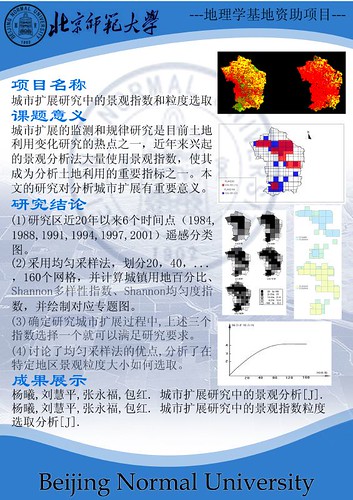2006 CPGIS Young Scholar Workshop: Day 3
昨天第三天主讲人是地理所的岳天祥、北师大的陈晋以及Georgia Institute of Technology的Zhou Liming。
岳天祥上午讲了生态系统变化趋势、未来情景与地球表层系统建模方法;下午讲了人口分布与生态系统承载力。总体感觉他的研究不是很细,有一些基本的失误,特别是在做人口分布与生态系统承载力这个题目时,随便选择了几个指数,直接联乘起来就表示生态承载力了,没有考虑各个指数之间的相关性等等。
陈晋老师讲了大型公共场所人员疏散模拟模型研究,他用数学模型模拟了人在大型公共场所发生火灾时的行为,用VB和IDL编写的程序将其可视化。并且进一步讨论了大型公共场所防灾的一些措施,如应急灯该如何放置可以达到最佳指示效果等等。是一个非常实用的研究。
周黎明的题目是Remote Sensing in hydrological and meteorological application,实际上主要讲的是气候变化对植被、城市、土地的影响,这是个非常细致的工作,据说最初投给Nature了的。
后天去深圳。